
Forget adding yourself to group photos; try using Add Me to create copies of friends and family, though probably not your pets.
Google’s new Pixel 9 phones are packed with useful Gemini AI-powered features, including the impressive Add Me feature in the Camera app, which lets you add yourself to a group photo even if you’re the one taking the picture.
While this is a fantastic feature, I couldn’t help but wonder if this powerful Gemini AI could be used for some less conventional purposes, like duplicating myself.
Before getting my hands on a Google Pixel 9 review unit, I tested Add Me with the help of some Google representatives. The process seemed simple. There’s now an “Add Me” option in the camera app. Once selected, on-screen instructions guide you to “Move the camera to scan the area.”
The process is quick; you know it’s complete when the shutter button turns entirely white. After that, you can take a photo of your group, but make sure to leave enough space for the future version of you to be added. To add yourself, ask everyone in the original shot to step out and hand the camera to someone else. You do need to ensure they don’t move the camera much.
The viewfinder displays an augmented reality version of the scene with a semitransparent version of the original group still visible. The person holding the Pixel 9 uses this to guide where you should stand in the final photo without overlapping the original group.
Once the second photo is taken, the system takes five or six seconds to merge the two images into a perfectly stitched whole.
I was immediately impressed with this feature and began exploring its flexibility. At home without a group for an Add Me trial, I wondered—what if I made a group of myself?
Duplicate Yourself

Initially, I thought all I’d need to do is set the camera timer between shots and voilà, multiple versions of me. However, despite its power, Add Me is somewhat limited in functionality. There’s no timer setting, so I had to figure out how to take two photos of myself without holding the camera.
I set up the Google Pixel 9 on a tripod in front of my couch, positioning it close enough that I could reach around the phone and find the shutter button (which is tricky since it’s a screen, not a physical button). Luckily, my arms were long enough to sit on the couch, fit myself into the frame, and reach the phone’s screen facing away from me.
I started each shot by moving the phone around to scan the area, then positioned myself on the far right of the frame, reached for the phone, and took the first shot. In a normal Add Me scenario, I’d use the Pixel 9 viewfinder to position the second version of me in the frame. Instead, I positioned myself on the far left of the frame (ensuring I didn’t move too far since this was a close-up shot), reached for the screen, and tapped until I found the shutter button.
When I checked the final shot, Pixel 9’s Add Me had stitched together a “twins” photo of me. After some trial and error (including several shots with just one me and some with no one in the shot), I got better at it and created a few clone photos.
More Friends
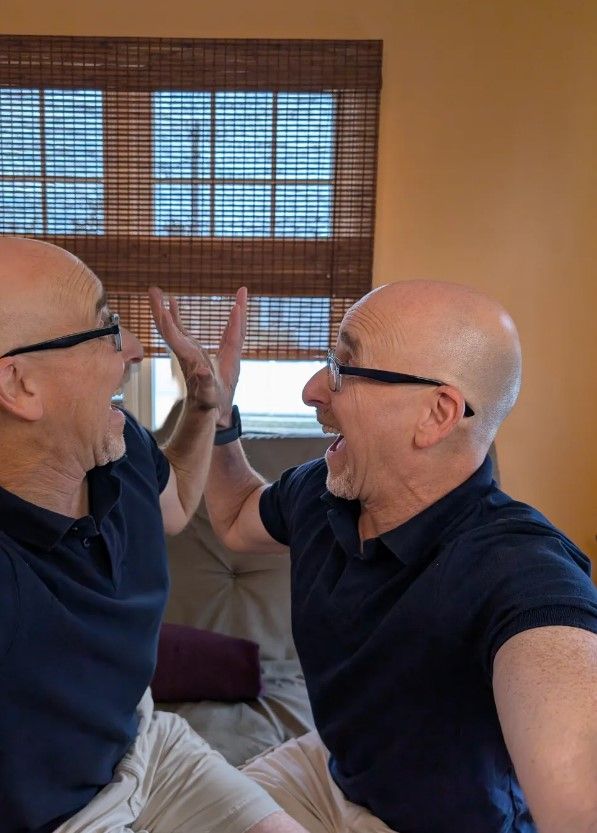
Dual selfies aren’t the only possibility with Add Me. You can also create dual portraits of friends and colleagues. For instance, to capture a shot of my colleague, I had him sit in front of me while I held the camera still. For the second shot, I asked him to slide his chair to the left while I lined up the second version of him with the original AR version. Once again, the results were spot on. The effect is even more entertaining when the subjects have different expressions or actions in each shot, especially if they appear to interact with each other.
Limitations and Potential
Add Me does have some limitations. You can’t take more than two photos per Add Me shot, so creating multiple versions of yourself in a single image isn’t possible. Also, Add Me only works with people—not with inanimate objects or pets. When I tried it with stuffed animals, cups, and other items, Add Me failed to create the AR version of the original shot. While this isn’t a major issue, I wonder if Google might consider extending Add Me to accommodate other photo subjects in the future.
Even so, it’s gratifying to discover a Gemini AI feature that isn’t just about utility or simplicity but adds a touch of creativity and fun.








By Andrej Kovacevic
Updated on 22nd August 2024