
Streamline Your Photo Collection with These Must-Have Apps
In today’s digital world, where nearly everyone is a smartphone photographer, having one of the best photo organizer apps is essential. These apps don’t just store your daily snapshots—they also make it much easier to locate that perfect shot you took last summer, whether it’s your friend’s dog on the beach, your niece’s birthday, or your creative Halloween costume. Thanks to advanced AI, many of these apps can automatically tag your images, allowing you to find what you’re looking for with a simple keyword search.
Moreover, these apps often come equipped with editing tools and social sharing features, making them an all-in-one solution for your smartphone photography needs.
We’ve carefully reviewed the top choices for 2024, ensuring that whichever app you choose, it’s been tested and recommended for its efficiency and functionality.
Best Photo Organizer Apps of 2024
Here’s a detailed look at the best photo organizer apps to help you choose the one that fits your needs perfectly.
1. Google Photos

Google Photos is the go-to app for Android users, though it’s also available on iOS. It’s packed with features, offering unlimited cloud storage (up to a limit), cross-device syncing, and the option to store high-quality original images in Google Drive. The app automatically backs up and syncs your photos, keeping them secure and organized by date.
The Assistant feature is particularly useful, helping you create albums, collages, and animated photos with ease. Google Photos also boasts a powerful visual search function that allows you to find images using keywords, even if the photos aren’t tagged. It also groups similar images, making it easy to find photos of specific people or events.
Google frequently updates the app, adding new features like enhanced video editing tools. While the app is free, additional storage beyond the initial 15GB limit is available starting at $1.99/month for 100GB.
2. Flickr

Flickr remains a solid option for online photo storage, even though it no longer offers the 1TB of free storage it once did. Free users are now limited to 1,000 photos, but the Pro package offers unlimited storage, support for full-resolution images, and videos up to 10 minutes long. The Pro package costs $8.25/month or $71.99/year.
The app features automatic uploads and smart search capabilities, reducing the need for manual tagging. Flickr’s default Camera Roll organizes your photos by date, and its social features allow you to share images and follow other users’ photo streams.
3. Amazon Photos
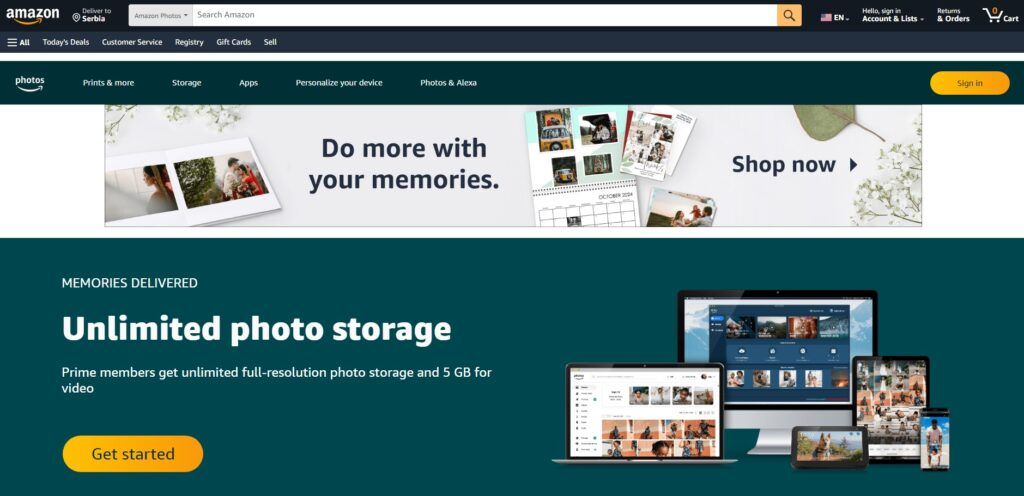
Once exclusive to Amazon Prime members, Amazon Photos is now accessible to all users. Prime members enjoy unlimited photo storage at original resolution, plus 5GB for videos and documents. Free users have a combined limit of 5GB for photos and videos.
The app syncs photos across devices and offers AI-assisted search and organizational features. Family sharing is enhanced, allowing up to five family members to share unlimited photo storage and a shared Family Vault.
4. Apple Photos

For iOS users, Apple Photos is the default app, continually improving over the years with advanced organizing options. You can sort by people, places, or dates, and create custom albums. The Media Types option groups content into categories like Portrait Mode and screenshots. AI-driven search lets you use complex phrases to find exactly what you’re looking for, and the Memories feature curates galleries and videos for specific dates.
Apple Photos is seamlessly integrated with iOS, making sharing and editing a breeze. While the app is free, additional iCloud storage is available for purchase: 50GB for $0.99/month, 200GB for $2.99/month, and 2TB for $9.99/month, with the latter two plans sharable with family members.
- Price: Free
- Download here: iOS
5. Slidebox

Slidebox simplifies photo organization with a Tinder-like interface that allows you to quickly sort through your images. Swiping left or right moves through your queue, while swiping up deletes an image. You can also tap on labels to save photos into albums or create new ones.
The app includes tools for comparing similar photos and sharing entire albums via email or text. The iOS version offers a subscription-based cloud backup option for up to 10,000 images at $4.99/month.
6. Memoria Photo Gallery

Memoria Photo Gallery is a versatile app for Android users, offering a range of features including slideshows, search filters, and customizable album covers. You can pin albums for quick access and hide selected albums from view.
Upgrading to Memoria Pro ($1.99) removes ads, adds a zoom-in viewer, an encrypted vault for your photos, and offers extensive customization options.
- Price: Free; $1.99 for Pro version
- Download here: Android
7. PhotoSync

PhotoSync is designed to make transferring your photos between devices effortless. It supports Wi-Fi, Bluetooth, and personal hotspot transfers, and works cross-platform between Android and iOS devices. Desktop transfers can be done via a browser interface or a desktop companion app. The app also supports RAW photo transfers with metadata.
The Premium version (iOS only) adds features like automatic backups, camera tethering, and Amazon cloud storage for just $0.99/month or $6.49/year.
8. A+ Gallery
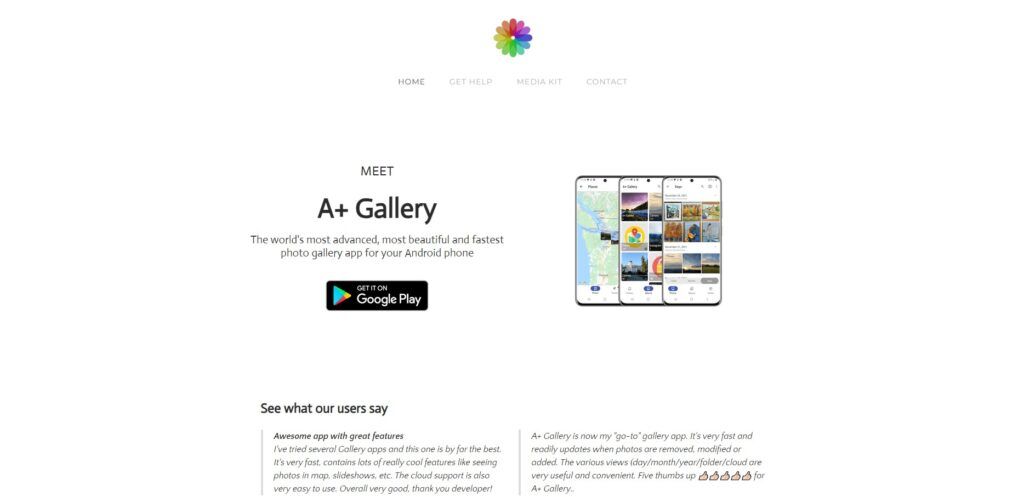
A+ Gallery brings an iOS-like aesthetic to Android, with bright, easy-to-navigate gallery modes organized by year, collection, or moment. The app offers cloud backup to Dropbox or Facebook albums and a color-based search to quickly find photos by dominant hue. Additional visual themes can be unlocked by sharing the app with other users.
- Price: Free
- Download here: Android
9. Piktures

Piktures features a sleek three-pane interface for easy navigation of your photo collection. The central panel displays the current album, while swiping right shows a list of albums, and swiping left displays geotagged labels for sorting images by location. The optional Calendar view organizes photos by date taken, and the app includes tools for creating slideshows, resizing images, and hiding photos in a secure vault.
- Price: Free
- Download here: Android
10. F-Stop Gallery

F-Stop Gallery offers advanced features for Android users looking for a powerful photo organizer. The app includes tagging, smart galleries, ratings, and the ability to sort images by folders or custom arrangements. Additional features include viewing image metadata, excluding folders from searches, and password-protecting photos. The Pro version unlocks more features, such as nested albums and metadata writing.
- Price: Free
- Download here: Android
Final Thoughts
In today’s digital age, managing your growing photo collection is crucial. The right photo organizer app not only keeps your memories safe but also makes them easily accessible, allowing you to find and share your favorite moments with ease. Whether you need seamless syncing across devices, advanced search capabilities, or efficient organization, there’s an app on this list that will suit your needs.
Remember, these tools are only as good as the way you use them. Choosing the right one for your workflow can make all the difference in how you manage and enjoy your digital memories.







By Andrej Kovacevic
Updated on 25th August 2024