
This fall, Apple is integrating ChatGPT into Siri in iOS 18. While most of Apple Intelligence features were built in-house, including new Siri capabilities, the company has partnered with OpenAI to enhance Siri’s functionality with ChatGPT in iOS 18, macOS Sequoia, and iPadOS 18.
Here’s everything you need to know about ChatGPT’s integration with Siri.
Enabling Siri’s ChatGPT Support in iOS 18

With ChatGPT integrated into iOS 18, enabling it with Siri won’t require any additional downloads. There’s no setup process either—no need to create or log in to an OpenAI account before Siri can use the AI service. Whenever you ask Siri something that it believes ChatGPT can answer better, you’ll have the option to use ChatGPT for that request. No setup necessary.
ChatGPT Will Answer Questions Siri Can’t
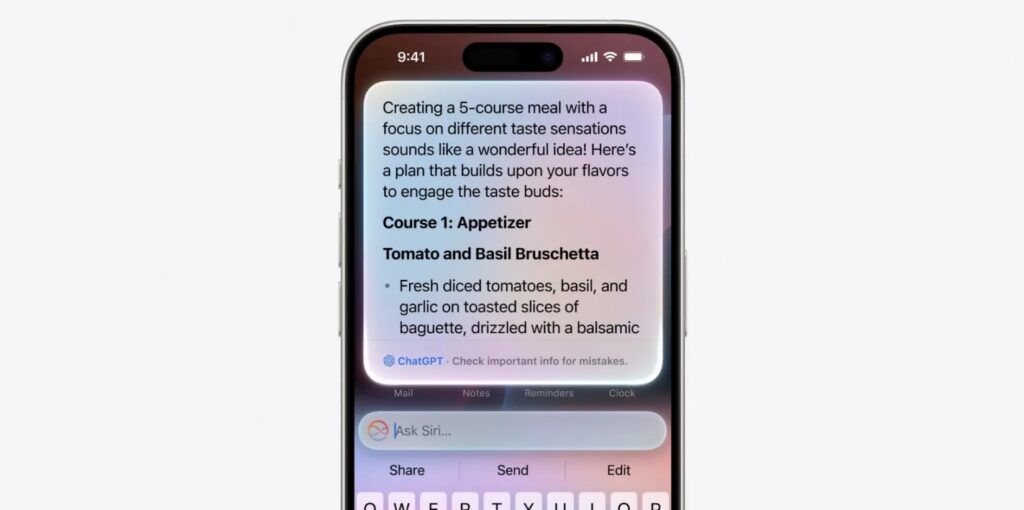
One of the main ways ChatGPT will benefit iOS 18 users is by answering “world knowledge” questions that Siri can’t handle. Apple emphasized “world knowledge” during its WWDC presentation, contrasting it with Siri’s “personal knowledge” of your calendar, messages, and reminders. This means ChatGPT will tackle questions that Siri struggles with, utilizing the power of GPT-4.
For example:
- Providing a list of ingredients and asking for a recipe
- Taking a photo of a plant and asking for care instructions
- Answering specialized queries that Siri isn’t equipped for
ChatGPT Will Draft Text and Create Images on Command

iOS 18 leverages ChatGPT for text composition and image creation. While Apple Intelligence offers tools for rewriting or proofreading your work, Siri in iOS 18 won’t draft an email from scratch. However, you can use ChatGPT for this purpose. Whether it’s emails, messages, or essays, ChatGPT can compose text from scratch based on your request. Additionally, you can ask ChatGPT to create images, despite Apple Intelligence having its own image creation tools. Integrating ChatGPT into the system makes these features accessible wherever you’re working.
Keeping Your Data Private
Apple users trust the company’s privacy practices, and this trust extends to the new capabilities powered by OpenAI. During the WWDC keynote, Apple executive Craig Federighi assured that with iOS 18’s ChatGPT integration, “Your requests and information will not be logged.” This means OpenAI won’t track your requests to build a profile or sell data to third parties.
Requiring Explicit Permission with Each Request
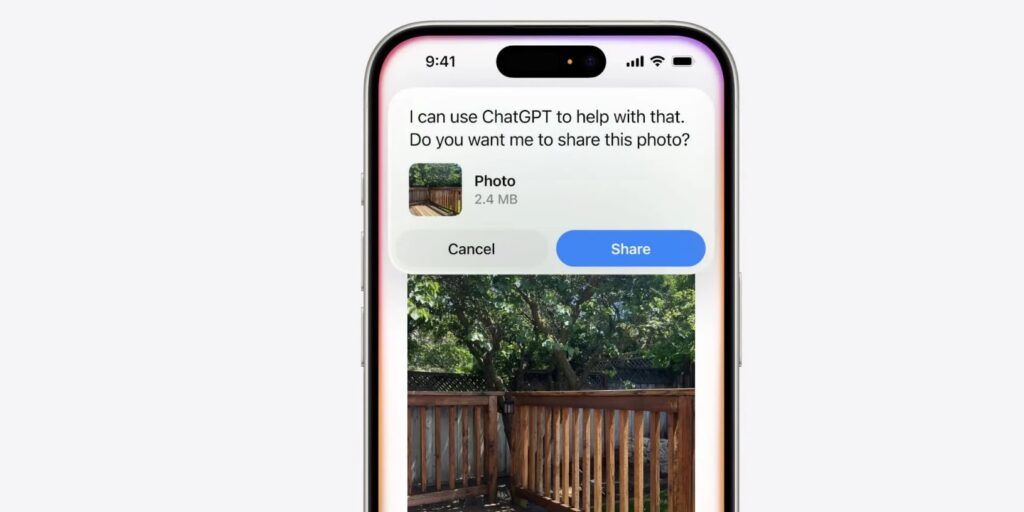
Whenever you make a Siri request that taps into ChatGPT, you must provide explicit permission. Siri will present a permission dialog to ensure your data only goes to ChatGPT when you want it to. This makes ChatGPT opt-in rather than opt-out. Although this could lead to many permission boxes, Apple may eventually provide a Settings toggle to use ChatGPT without constant consent.
Optional Benefits of Using an OpenAI Account
While you don’t need to use an OpenAI account, iOS 18 allows signing in to your existing account if desired. This can link your ChatGPT activity through Siri to your account. Additionally, ChatGPT Plus subscribers can access extra features through Siri. Current Plus features are outlined at the bottom of the OpenAI page.
Siri in iOS 18: The Ultimate AI Aggregator
ChatGPT isn’t replacing Siri but complementing it in key ways. Where Siri has struggled, it will now get an OpenAI assist. This is just the beginning, as Google Gemini is also expected to integrate with Siri. Eventually, Siri may serve as the ultimate AI aggregator, built on Apple’s AI tools and enhanced by its competitors’ best offerings.








By Andrej Kovacevic
Updated on 14th July 2024