
New CarPlay Wallpapers in iOS 18
The new CarPlay wallpapers introduced in iOS 18 beta 4 are quite similar to the new iOS 18 and iPadOS 18 wallpapers, all inspired by the Siri logo. However, the CarPlay versions are available in blue, gray, ochre, and purple, each with light and dark variations.
Unfortunately, you can’t set a CarPlay wallpaper using an image from your photo library. Nevertheless, these wallpapers can be used on other devices as well.
How to Download and Set the New Wallpapers
To use the new CarPlay wallpapers, click on the image and save the full-resolution version. Then, set it as your background image through the Photos app or Settings app on your iOS device.
If you’ve already updated to iOS 18 beta 4, you can change the CarPlay wallpaper by going to Settings > Wallpaper. It’s important to note that Apple has removed some of the old CarPlay wallpapers with this update.
What’s Your Opinion?
Do you like the new wallpapers? Let us know in the comments section below.

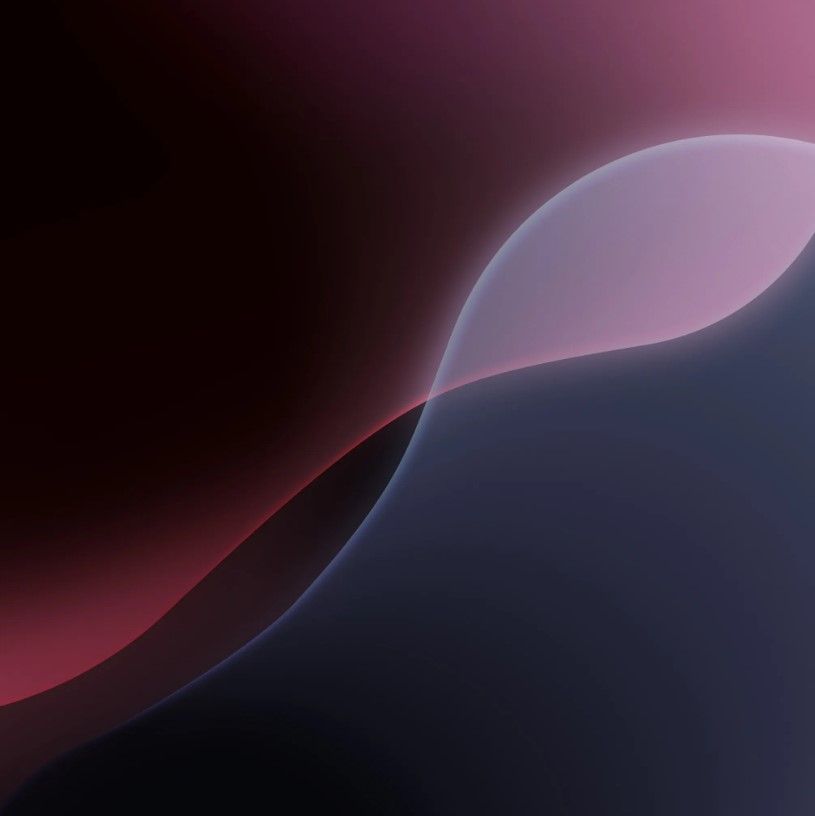
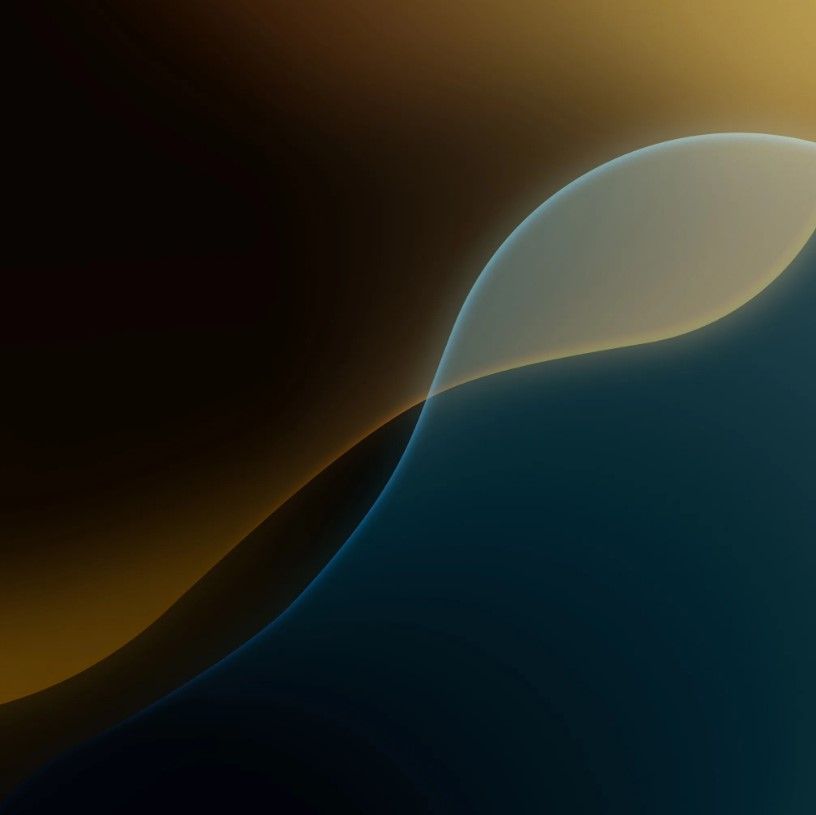

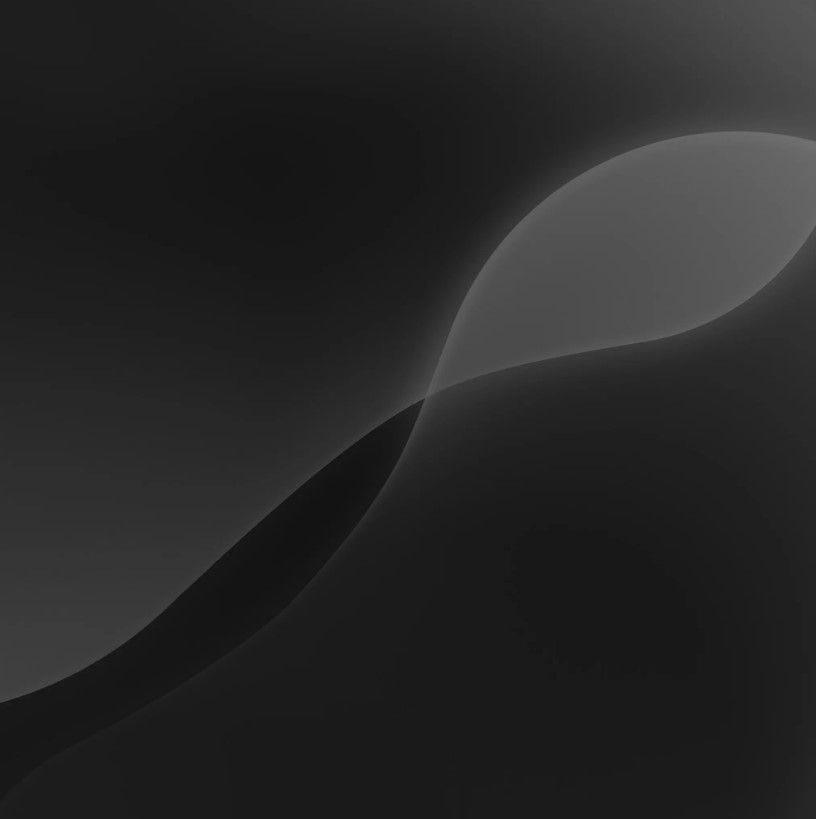

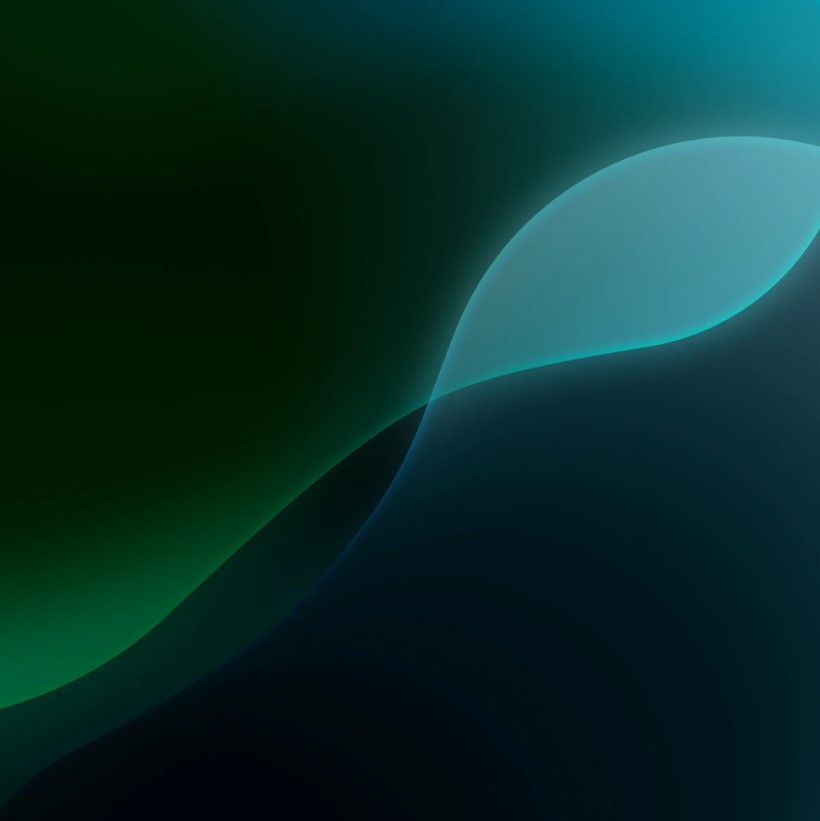









By Andrej Kovacevic
Updated on 24th July 2024