
On paper, social media seems marvellous, as it gives us all the opportunity to share photos, thoughts and even have conversations with total strangers. Indeed, these days many of us meet friends and even dates on social media.
The problem is, social media is an incredibly public platform, which has brought up a lot of privacy issues. Including the idea that potential employers searching through our social media before considering a job offer. Plus, with the growth in social media, there has also been a correlating growth in online trolls, leading to online bullying and mental health issues associated with social platforms. An example of a mental health issue that can arise from social platforms is depression. You can learn more about depression and other mental health conditions here.
So, whether you’re concerned about your privacy, looking to improve your mental health or you just no longer want a presence on a certain platform – here’s how you can delete your social media presence:
How to delete a Facebook profile
When it comes to your Facebook profile, you have two main options: deactivating or permanently deleting your account. Both of which come with their own set of advantages and disadvantages, depending on how certain you are about deleting your profile.
Option 1: Deactivating Facebook
Facebook keeps a record of every single thing you post or share online. If you decide just to deactivate your profile, these posts will not be deleted, however, your name and photo will be removed from that post. During this time, no one will be able to search and find your profile, unless you choose to reactivate your profile in the future.
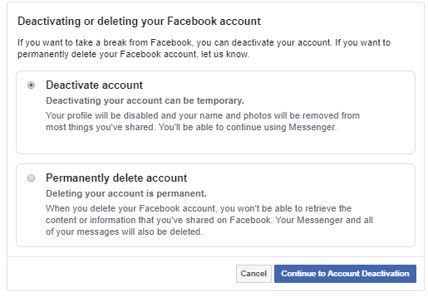
It’s important to note, that even when deactivated, your Facebook messages to other users may still be active. So, you may wish to deactivate Messenger separately too.
Option 2: Deleting Facebook permanently
If you wish to stop using this social media platform entirely and stop Facebook from storing any data on you, then a permanent deletion is in order.
This process takes around 90 days to be entirely completed and, after that, your account will not be able to be restored. Nor will you be able to use Messenger, however, messages you have sent others will still be available in their inbox.
How to delete your Twitter account
When it comes to deleting Twitter, you’ll find that the process is incredibly simple.
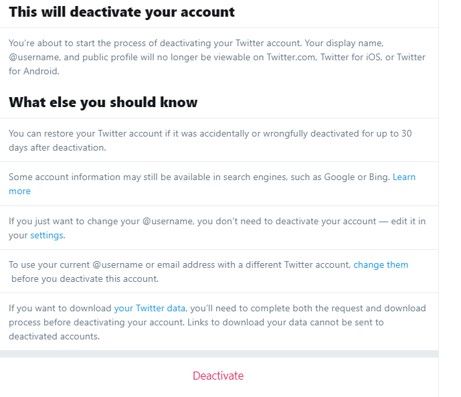
This 30-day grace period allows you to change your mind and is useful if your account has been wrongly deactivated. You will need to contact Twitter before the 30 days are up, though, otherwise your Tweets and activity will already be permanently deleted.
How to delete your Instagram profile
Like Facebook, Instagram gives you two options – deactivation and deletion. With deactivation, your profile and photographs will no longer be seen, however, Instagram will store all of your data, allowing you to fully restore your profile to how it was before. A permanent deletion means all of your data will be removed.
Option 1: Deactivating Instagram
To reactivate your account, simply log back in. You may not be able to do this for several hours after you first deactivated your account.
Option 2: Delete Instagram permanently
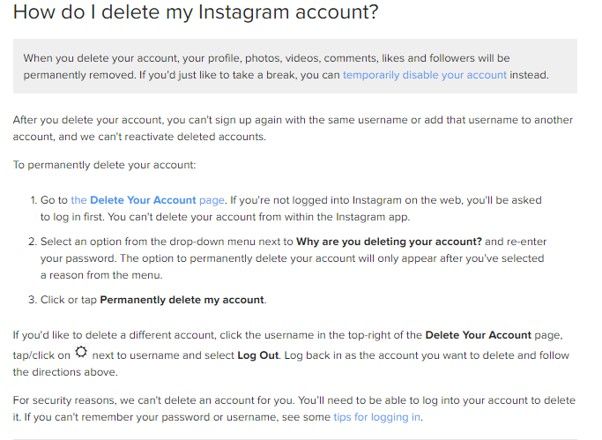
If you wish to delete your account permanently, you will need to go to the Delete Your Account page and follow the instructions. This will need to be completed on a web browser and cannot be done via the Instagram app. After clicking that delete button, you will not be able to recover your account – including photographs and followers.
Alternatives to deleting your social media accounts
Often, we can rashly believe that we want to totally remove all social media from our lives. A few months or years down the line, though, you might regret the lost memories or that you’re no longer in touch with certain people you only talked to online.
So, rather than deleting your profile straight away, here are some alternatives to try first:
1. Have a social media detox
Sometimes we all need a break from social media. As, regardless of whether you’re feeling down or you’re simply finding yourself procrastinating when you should be working or studying, sometimes you just need a little break.
Of course, not all of us have the willpower to keep from downloading apps again. To combat this, ask a close friend or family member to change your password for you. That way you will be properly locked out until that chosen person can get you back in.
2. Privatise your social media
If the thought of strangers looking through your tweets or your Instagram photos has started to make you uneasy, there is always the option to make your social media platforms private.
- Facebook – Make sure your privacy settings are set to only friends. To do this, simply go to Settings > privacy and from there you can change your settings to what you are comfortable with. You can even make it so you don’t appear in searches.
- Instagram – By going to Edit profile, you can switch your account to a private account, where potential followers will need to request access to your account.
- Twitter – Similar to Instagram, by heading to Settings > Privacy and safety > Protect my tweets. After clicking this option, only your followers will be able to see your tweets. Keep in mind, though, if someone does not follow you, they will not be able to see your replies i.e. if you regularly reply to celebrities.
3. Have a social media clear-out
If you are concerned about who is viewing your photos or messages, yet you’re not looking to make your accounts private, there are still options, such as:
- Check your friend and follower lists. If there is anyone who you no longer want looking at your Facebook profile, simply delete them off your friend list. The same goes for followers, if there are any bots, trolls or anyone else you’d like to remove from your life, simply block them.
- If you’re worried about silly posts you made in the past, yet you don’t wish to entirely delete a profile and start again, then it’s worth spending an afternoon going through a profile and deleting anything old and irrelevant to yourself or brand at this point.
Overall, whether or not you want to delete your social media presence is totally up to you. Just remember that once permanently deleted, accounts cannot be recovered, so make sure that you have everything saved that you might wish to see in the future.




By Steph Freeman
Updated on 21st July 2020