
The internet can lull us into a false sense of security. After all, how can anyone know who we are when we’re hidden behind a phone, tablet, or computer?
Unfortunately, whenever we log on to the internet, we share information about ourselves, including our location and the websites we visit. This can even lead to your personal information being exposed to those you don’t want to have it. This is what makes surfing anonymously online all the more important.
Of course, hiding our identities online has always led to the connotations of bad behavior. However, this isn’t always the case, whether that be illegal downloading or activity, sordid behavior, or even extra-marital affairs. There are plenty of very reasonable and legitimate reasons for internet surfers to want to stay anonymous. Perhaps you don’t like search engines collecting information about your searches or want to avoid targeted results from advertisers that could find out where you live. You might even want to keep your internet life private, to have conversations on internet forums like Reddit without it getting associated with your job. For instance, talking about a medical condition you have in private, as it might affect your job or insurance. You may even be worried about hackers finding your personal information online.
Whatever your reason for wanting to surf the internet anonymously, you’ll need to do more than erase your browser history. Here’s our guide to the ways you are being tracked online:
IP addresses
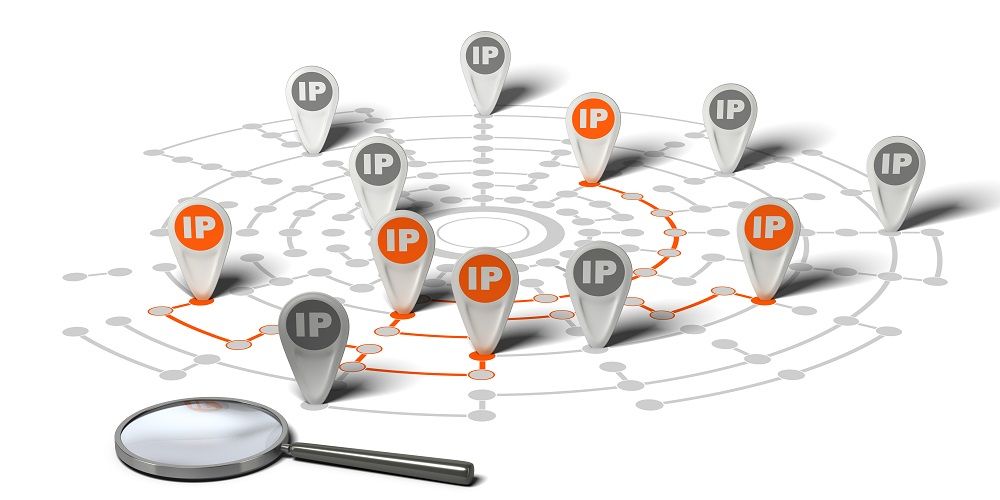
An Internet Protocol (IP) address is the unique address you are given when one of your devices connects to the internet, and these are essential for the internet to work. Imagine it to be like your house address, except the streets are a vast network of other connected devices with their unique IP address. If you want to browse websites, you need an IP address for the webserver to send the content.
The IP address you use doesn’t give away identity information about yourself. However, when that IP address is linked with your Internet Service Provider (ISP) – which most of us are – then your ISP can easily link your IP address to a number of pieces of personal information, including your name, where you live, email address, phone numbers, and credit card information. Generally, your ISP will protect your information, only giving it out to the police or federal authorities if they need to.
Cookies
You can’t have noticed alerts on websites telling us about cookies. For many of us, though, we tend to smile and the funny name and pay no more attention, but what are cookies exactly?
Unlike the sugary, sweet treats we love to indulge in, internet cookies are tiny text files that get saved to your web browser as you surf, which can hold some pretty personal information about ourselves. These include user preferences, logins, and what you’ve purchased online. These have been designed to make our internet browsing more effortless, as they can be customized to our preferences. Still, it can also allow advertisers to send us specific information about products that they think we might like.
Using your IP address and cookies against you
An IP address or cookies alone will not give your identity, but when hackers use this information along with other pieces of your online data, it can become incredibly easy for these scam artists to piece together who you are.
Your internet browser history is one dangerous source of personal information that can be matched with cookies and your IP address. Hackers can look at the thousands of searches we’ve made and piece our identities together. Just think, how many of us have used Google maps to look at our homes? Searched our names? Even entering our social security numbers.
Our web browsers will keep a chronological list of all the websites we’ve visited, and most will keep these for a week as standard. When using a work computer, it’s important to remember that your boss doesn’t need to physically look on your computer to see your web browser history. As your office will have a network, they can do it remotely. So, beware the next time you spend your afternoon browsing Facebook or shopping on Amazon.
You should also be wary of using the same company for both your internet searches and email. For example, many of us use both Gmail and Google; however, if a hacker or scammer is monitoring you, this leaves a very clear trail of your details to follow. This is because if you are logged into email and conduct an internet search, they will associate your email account with your IP address, leading to spam or harmful emails.
To avoid this, you can use a search engine like DuckDuckGo that isn’t interested in storing your data so that they can send you targeted adverts.
Anonymous proxy servers
You won’t be alone if this has given you the heebie-jeebies about your internet security. But it is possible to hide your IP address using a proxy server.
Usually, when you put a URL into your browser, a request gets sent to a web server, which will be delivered back to you via your IP address. Using a proxy server will act as a shield between you and the internet, hiding you from view.
This happens because when you request to view a website, your anonymous proxy server will use software to erase your IP address and replace it with its IP. Then, when the proxy server receives the web content, it gets forwarded to your device without revealing your identity.
The most commonly used anonymous proxy servers are those that are web-based. All you do is visit a site that offers an anonymous proxy service and type the URL you would like to visit anonymously. However, as simple as these are, they can make browsing the internet tedious due to the long waiting times. In addition, some websites won’t load through a proxy like this either, which can become annoying.
When looking for a proxy website, you must choose one from a reputable source. Hackers have been known to set up proxies that give away your usernames, passwords, and sensitive information to these criminals instead of hiding you.
Virtual Private Network (VPN)

As well as using a proxy server, a VPN can secure the traffic that goes between servers and your computer. Even better, it can hide your IP address and location, which allows you to access location-locked content.
This used to be very popular for those who wanted to access the content of American Netflix from places like Europe. However, this is something that Netflix is working hard to crack down on.
VPNs aren’t just for getting to see an episode of RuPaul’s Drag Race; instead, think of a VPN as your online invisibility cloak. For example, if you travel a lot, whether for work or pleasure, connecting to the WiFi in hotels can be dangerous – this may be a spoof set up by a spammer to view your personal information. By implementing a VPN, your data won’t get intercepted.
You can also get certain VPNs, such as Private Internet Access, that will you offer you a built-in malware, ad, and tracker blocker. This can be far easier than fiddling around with ad-blockers on your browser and means you’ll see fewer targeted adverts when browsing the internet. We’ve all been inundated with targeted adverts at some point in our internet browsing history, and it’s usually associated with the most embarrassing things we’ve ever typed into Google.
The onion router (Tor)
One of the easiest ways to keep yourself anonymous online is The Onion Router (Tor). This network helps disguise your identity and data as you browse by moving your online trail across to its own Tor servers and encrypting that traffic. This means that what you were looking at online won’t be traced back to you.
It will keep your browsing habits anonymous from ISPs, advertisers, and even the websites you visit. Tor is incredibly popular in places where censorship dictates the sites they can visit, but it’s also a highly useful tool for anyone who doesn’t like the idea that people can see what they’re browsing.
Keep away from public WiFi
The most dangerous method is accessing the internet through public WiFi hotspots, such as in airports, coffee shops, and hotels. The unsecured nature of such internet connections allows hackers to track your online activity and steal your data.
Fortunately, you can use a VPN to connect to a public WiFi hotspot for a secure connection. It hides your data from prying eyes and encrypts your internet connection. However, if there is no choice, I recommend you use a personal 5G or LTE modem or 5G or LTE hotspot.
Tie up your mobile device’s LTE connection via Bluetooth or cable, or the device’s hotspot feature is also better than using unsecured WiFi. I want to warn you that we should all bypass local hotspots like the plague.
HTTPS connections for important sites
Suppose you sit in front of the computer and log into the websites of your choice, be it a dating site you recently joined or a banking site.
Stop any random person on the street and ask them to come into your office or living room and use your computer. Then, leave him alone with the computer and come back after the lunch break.
Tell me! Would it be funny? You are correct. But the whole story is similar if you’re doing business on websites that aren’t protected with an encrypted HTTPS connection.
Using an HTTPS connection while sending and receiving secure and encrypts your data on the website. Information that falls into the “sensitive” category includes account information, passwords, logins, and other files you don’t want to share with strangers.
Secure websites indicate a green padlock in the address field and “https://” in the Start or URL field. Moreover, a well-established website provides HTTPS protection throughout the site to secure user logins. If a website isn’t protecting your online activity, there’s no point in keeping passwords and logins safe.
You can enter “https://” in front of the web address, and it’s an excellent way for many browsers. Browsers like Opera, Chrome, Firefox, and Edge allow users to add an extension developed by the Electronic Frontier Foundation (EFF) called “HTTPS Everywhere.”
Websites that support HTTPS allow HTTPS to enable HTTPS-encrypted connections automatically. The extension protects your login and every step you take on the site while surfing the web.
Unfortunately for Safari and Internet Explorer users, HTTPS is unavailable from EFF directly to their browser of choice.
Checking your browser’s privacy settings
If Tor isn’t for you, or you need to use Chrome or Internet Explorer for some reason, you must be careful about the information stored on your computer that outlines your internet browsing habits.
One of the easiest ways to hide information is to delete your browsing history regularly. This can be done simply on all browsers:
- On Chrome, go to the tool menu, select ‘History’ and then ‘Delete History for this Day.’ If you haven’t deleted your history in a while, there are also options to delete it further back.
- In Safari, head to the ‘History’ menu, scroll to the bottom and click on the ‘Clear History’ button.
- If using Firefox, open the ‘Preferences’ tab from the menu. From there, click the ‘Privacy’ tab and click ‘Clear Now’.
- On Internet Explorer, click ‘Favourites’ then the ‘History’ tab, and from there, you can delete websites.
As mentioned before about using your computer at work, even if you delete your browsing history, it can still be accessed via the office network.
As well as deleting your browser history, you should monitor how your browser handles cookies when browsing the internet. Most browsers will have a default setting to collect cookies from all the sites you visit. It’s possible to block cookies entirely; however, this might prevent you from using certain websites such as banking or online retailers.
There is also a way to view websites anonymously using your browser’s anonymous mode. This will mean your browser won’t save search queries, internet history, cookies, or download your passwords.
These can be enabled by:
- In Google Chrome, click the page icon at the top and select “Open New Incognito Window.”
- For Internet Explorer, open a new tab and click ‘Browse with InPrivate”.
- In Safari, there is a setting called ‘Private Browsing’ in the main Safari menu.
These ‘private browsing’ modes will not make you invisible online, though; your activities can still be seen by others, including your boss!
Anonymous registration
Unfortunately, many of the free and subscription websites we want to use; demand registration before we can use them. It seems innocent enough; however, it means giving over an active email address and a username and password. This can be partly worrying when you think many of us use the same username and password for multiple websites. One of these websites may knowingly or accidentally hand over that username and password to identity thieves. If you use the same username and password, it’s easy for scammers to log in to something like your Paypal account and transfer themselves money.
As well as the risk of identity theft, these websites will often sell your information to third parties, who will then send you spam messages. So you should pay careful attention to the tick boxes when you sign up to any site; a box usually lets you opt out of third-party contact. This isn’t always very clear though!
To avoid giving away your information too freely, you can set up a free email on something like Yahoo or Gmail that you can then elusively use for websites that require registration. Just make sure it’s a different password.
Also, never store your usernames and passwords as a file on your computer. If you come across malicious software and hackers access your computers, it makes it all too easy.
Web-based services like Anonymizer or similar will automatically generate you a temporary email address with a unique username and password for any site you wish to register for. In addition, these services will scrutinize any email received for spam and viruses before it gets forwarded to your real address.
Another solution is a website named BugMeNot, where people can share usernames and passwords for websites that require registration, meaning you needn’t sign up yourself.
Being completely anonymous online isn’t easy, but by paying more attention to your habits and implementing some of the tools above, you can at least protect yourself and your identity as much as possible.







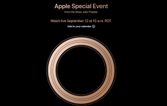
By Andrej Kovacevic
Updated on 31st July 2022